Dear Tideo customer!
Welcome to our brand new TideoCloud, where you freely can create and operate gameservers and other services exactly as you wish. As a TideoCloud client, you get all of the benefits of managing your services through our resilient and easy to use game control panel. Furthermore, you get the freedom of creating as many gameservers as you need and like.
This is our quick "How to get started" guide, so you can get your dream servers up and running in no time.
Firstly, once you have recieved your welcome email, log in to our control panel at https://panel.tideo.dk. You will now be greeted with a new cloud icon in the upper right corner
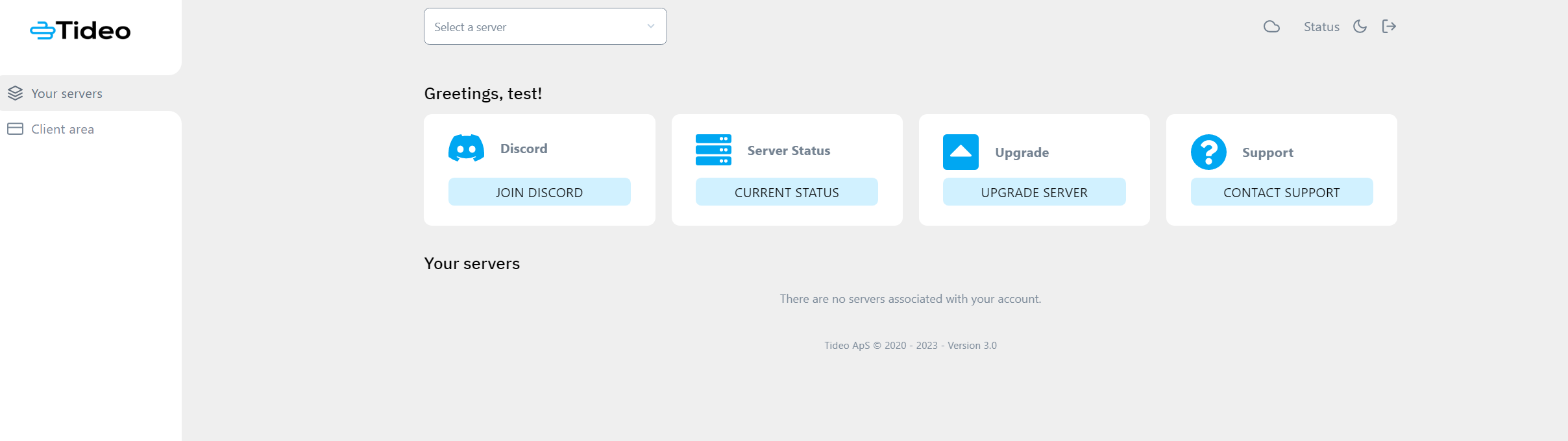
Upon hitting the cloud icon, you will be directed to the Cloud gateway. Here, you can manage all of your services and see your maximum available of resources.
A breakdown of this:
Total CPU = The total amount of CPU cores in percent. 100 % equals 1 CPU core. Most gameservers run 1 thread(1core) only. In some cases, giving more CPU cores can help performace ingame.
Total Ram = The total amount of ram you can allocate to your servers. This is determined with what you have configured at checkout
Total Disk = Your total amount of disk usage available for all your servers.
Total Ports = Your total amount of network ports (Like 25565, 27015, etc) available. Please note that allocations are also used for plugins and addons like votifier, HLTV etc
Total backups = Total amount of backups your servers are allowed to be allocated (Excluding systemwide automatic backups, taken every night, which you and your clients have access to)
Total databases = Total amount of databases that can be created and allocated to your servers
On the Cloud page, you are greeted with multiple options:
Servers page (Create new servers)
Users (Create new users, resell our services, whitelabeled)
Settings (Work in progress.. Edit logo, etc)
Cloud Guide Center (This very knowledgebase! Neat :-D )
Please do note
Every cloud service sold with Tideo are FULLY unmanaged. You or your users have the full responsibility for configuring, assigning correct resources and managing your gameservers. Tideo ApS only provides the software and hardware to empower different kinds of online-services, like gameservers.

